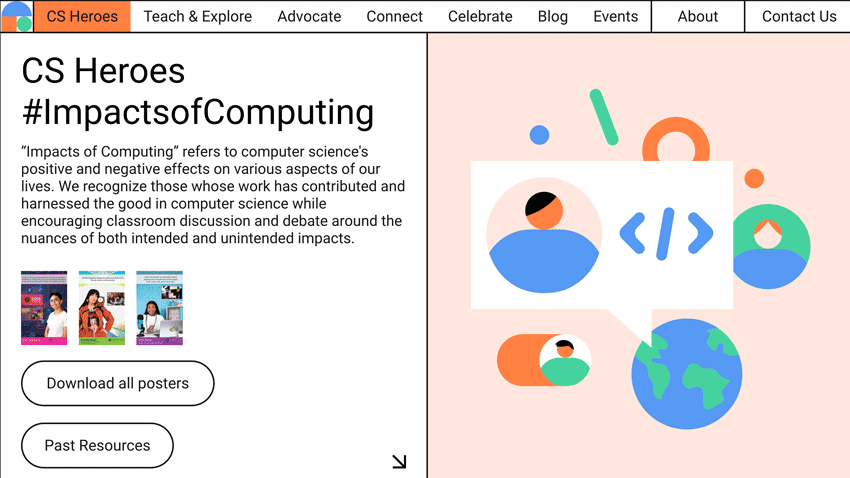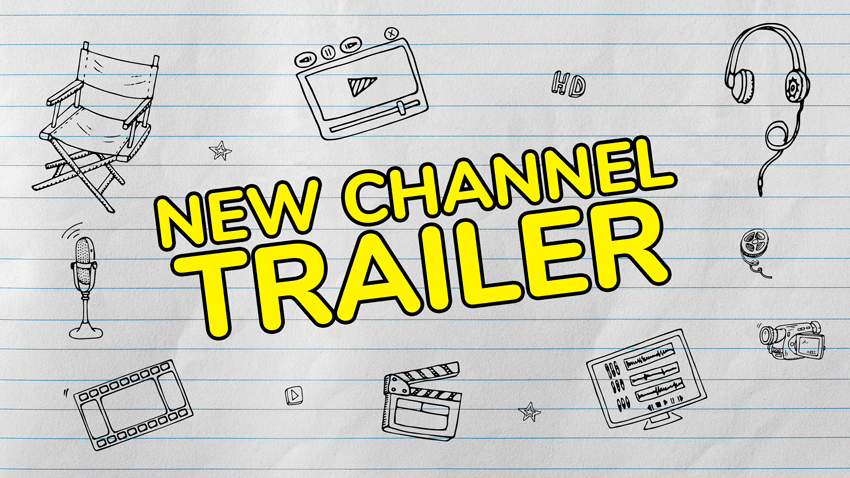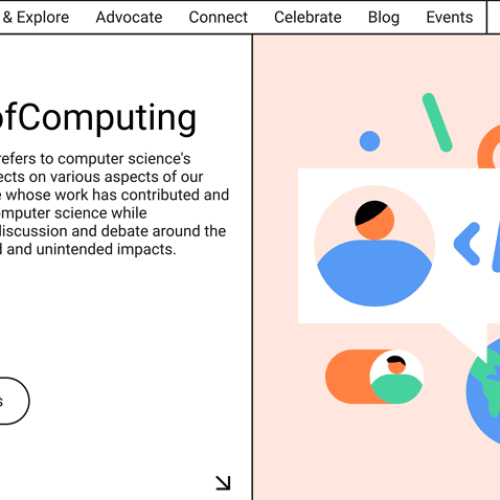Season four has been so much fun so far. I am really enjoying my new branding, new format, new tools, and now – my new channel trailer. I know, I know – I should have had a channel trailer by now, but now that I do, looking back on all of the seasons of Lemonerdy, I am really proud of the work I’ve done.
So, what is a channel trailer?
A channel trailer is a video that you make that tells everyone on YouTube that goes to your channel page why they should subscribe and watch more of your videos. It is usually pretty short, and is persuasive in nature. This is the video where you try to convince viewers that out of ALL of the billions of videos and millions of channels on YouTube, YOURS is the one that they should take the time to subscribe to and watch every week (or even more often if you make a lot of videos).
Why do I need a channel trailer?
You need a trailer so that people will know what your channel is all about. For years, I used videos that showed my personality, but those didn’t necessarily showcase what my channel was about. If people subscribed to see more book reviews, if that is what I used as a channel trailer, they were probably disappointed when they saw a rhythmic gymnastics video or a coding tutorial. My channel trailer shows ALL of the things that you could see on my channel so that people who subscribe won’t be surprised and unsubscribe.
This post contains affiliate links. If you click on some links, I may earn a commission.
How do I record a channel trailer?
You can make recording your trailer as easy or as cinematic as you want. I just used some of my favorite clips that demonstrated the wide range of things that I like to share on YouTube. You can also sit in your room, your car, or wherever you regularly record, and just take a moment to say something that will inspire people to subscribe to your channel. It doesn’t have to be a big deal, or it can be a big deal – totally up to you. I wrote a script to make sure that I stayed under the time limit that I set for myself, and used a teleprompter so that I didn’t have to memorize my script. I was able to get it done in one take which helped me get over the anxiety of making a trailer in the first place.
How long should a channel trailer be?
I tend to like trailers that are short. Think of it this way. A movie is usually about two hours long, and the trailer is anywhere from one to three minutes. Your videos are likely not two hours long, so your trailer definitely shouldn’t be longer than a movie trailer. Mine is about a minute long, but they can be as short as 30 seconds too. Use the amount of time it would take to get people interested in your channel, but not longer than a movie trailer.
What should I put in my channel trailer?
One of my biggest fears with my channel is that people won’t know what to expect. I have such a wide range of interests and things that I want to make videos about, that I wondered if people were ever confused. First, tell them who you are. Next, tell them what kind of videos you make and give examples. Finally, tell them why they should subscribe, why they should watch more videos, and what they can expect to get from adding your channel to the list of channels that they watch. Clips are also very helpful to illustrate what types of content you plan to deliver.
How often should I update my channel trailer?
Any time that you start making a different kind of content on your YouTube channel, I suggest that you update your channel trailer. I plan to review mine every 3 months or so, but for the most part, I am pretty happy with it. It tells who I am, what I do, and why I do it in a minute and ten seconds.
How do I know that my channel trailer is good?
In your analytics on YouTube, you can tell how many people subscribed after watching a particular video. If your trailer is on autoplay, it may not capture all of the viewers that subscribe that way, but if you are getting more subscribers than you used to, that is a good sign. If you are getting fewer subscribers, but retaining those subscribers for longer, that may be because you told them what to expect upfront. Those subscribers are probably more loyal subscribers who are likely to come back and watch more of your videos, so don’t worry – you are winning.
How do I set up my channel trailer on YouTube?
Create your channel trailer and upload it. It doesn’t have to be public. Log in to your channel. Go to your channel page, and you will see a button that says “customize channel.” Click on that and it will take you to your studio. From there, under the “layout” tab, you will see an option to choose a video spotlight. You can choose the video that new subscribers will see and one that people who are already subscribed to your channel will see. If you have a new channel trailer, I suggest making those the same video for a while. That way you can share your new trailer with those who may have subscribed to your channel a long time ago. Click “publish,” and then “view channel” to see if it worked.
Want to learn more about how I make my videos?
Soon I will be launching Lemonerdy U where you can learn how to code, and how to be a YouTuber! You can find out more on this page and by subscribing to my newsletter.