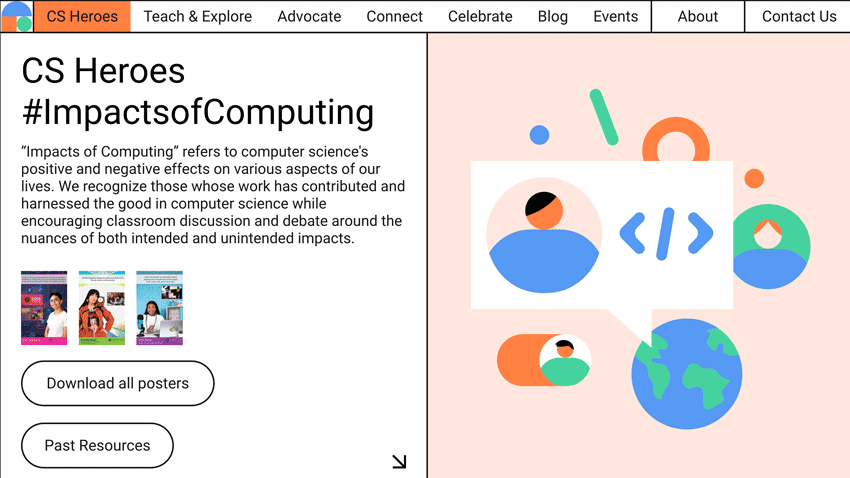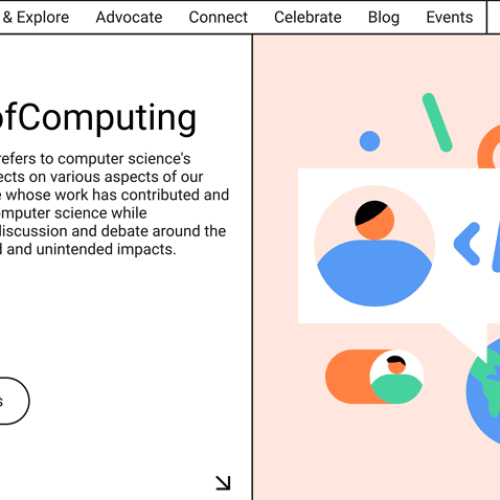I have always wondered how people write in the sky! Today, I’m showing you how to make a simple skywriting game that is perfect for beginners in just 5 MINUTES. Scratch is a platform developed by MIT that allows everyone to code games and projects using blocks of code. You can create all kinds of games, just like this skywriting game. This tutorial is for beginners, and the example project is on my page on Scratch. The other great thing about scratch is that you can get the code that I used to make this game and make your own! You can change it without having to start all over.
Are you new to scratch? Do you feel like it is too hard to start a project and see the results? Are you stuck? This is a tutorial for all ages, and it can help you learn your way around the Scratch platform.
Have you followed one of my tutorials? Don’t forget to comment a link to it on my profile and I’ll feature it in my studio! Check out the example project here: https://scratch.mit.edu/projects/516415522/
Want to know how to use the backpack? Watch this! https://www.youtube.com/watch?v=eipxw29v2mw&list=UUTK5oojApt41p6df4xwbhXg&index=8
Keep updated on all my tutorials and ask coding questions in my Tutorials Studio! https://scratch.mit.edu/studios/28835967/
Did you enjoy this tutorial? I have more that you can try. Here is a fun one. You can learn to make your own chatbot here: Beginner Tutorial – How to Make a Chatbot in Scratch
Have fun and happy coding!